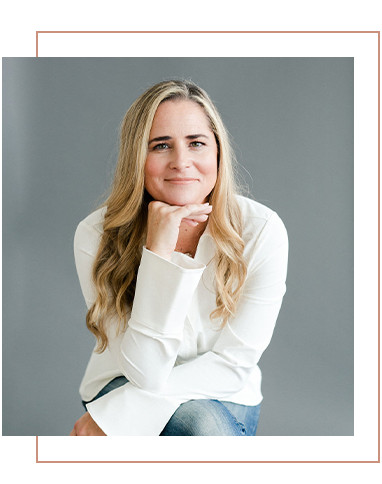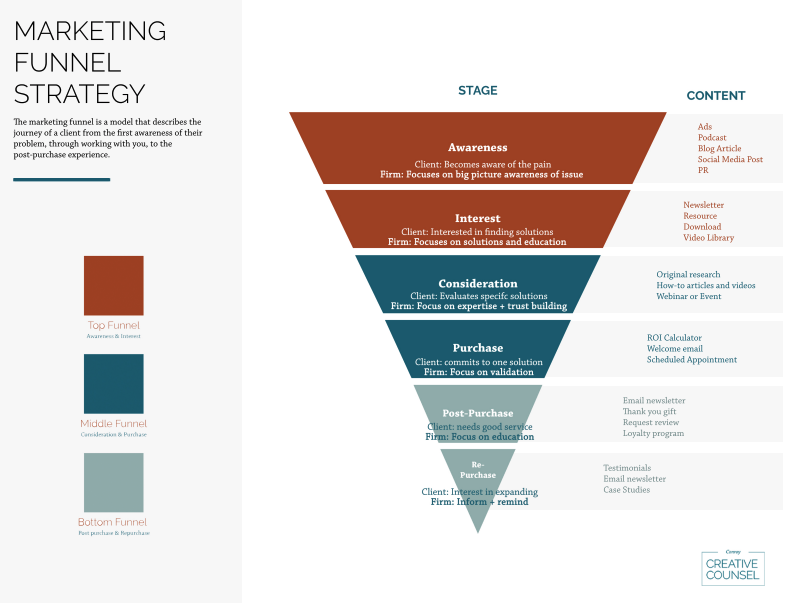It’s not just enough to have an attractive, functional website—you also need to make sure it’s secure. By prioritizing security with your website, you’ll be able to keep your clients’ information private, and will also avoid issues with downtime and malicious attacks.
Here are a few of the most important security features to prioritize when building or upgrading your website.
- SSL certificates: An SSL certificate is a security feature that authenticates your website’s identity, and ensures any information sent to the server is encrypted. More simply put, by using an SSL certificate you ensure that any user sending personal information through forms on your website (such as a name, contact information or payment information) will have that information encrypted and protected so it can’t be accessed by would-be hackers. You can tell if a website has an SSL certificate by checking the URL box. If you see a padlock to the left of the URL, that means the site is secured with an SSL certificate.
- Data backups: Regularly backing up your data is crucial to ensuring the safety of your digital files. Certain development platforms have auto-backup technology, meaning it will save all of the files that make up your website at regular intervals. In case something goes wrong, you can restore the latest backup in little time at all, rather than losing all that information.
- Updates: You must stay on top of regular updates to your website software. These updates usually include important security patches that address known issues, such as viruses and malware vulnerabilities. If you fall behind on your software updates, it could open you up to potential attacks and data breaches.
- Strong passwords: Any password you use should follow the rules for password strength, including length (at least eight characters), use of numerals and letters (both capital and lower), and special characters. Avoid using any words, or any passwords that might have special meaning to you that could be figured out by others. You should also avoid using the same password for many different websites and accounts.
- Accessibility: Be sure you limit access to the back-end of your website. Even users who do have access to the back end can have that access limited by placing certain “roles” on what they’re able to do. Not every user should be able to fundamentally change the design of the site if all they need to be able to do is post blogs, for example.
Contact us today for more tips about how you can beef up your website security with some essential tools!