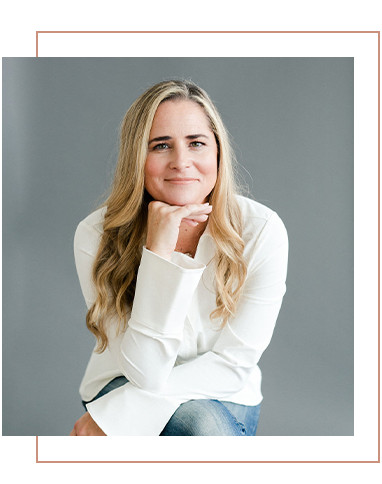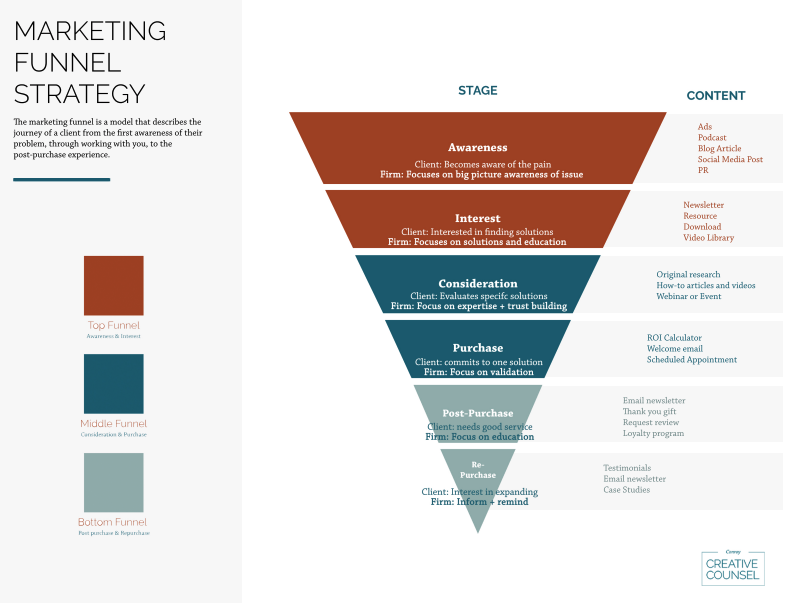As more and more businesses like law firms move online, the importance of crafting a great user experience is becoming increasingly important. However, one often overlooked aspect of creating a great user experience is using microcopy.
Microcopy plays a vital role in improving the usability and clarity of your website. It can help guide users through your site, reduce confusion, and ultimately lead to more conversions. In this article, we will explore the different areas of your website where microcopy can be used and provide some best practices for writing effective microcopy.
What is Microcopy?
Microcopy refers to the small yet impactful pieces of text that are used throughout a website or application. These words help guide users through the experience, such as button labels, form field instructions, and error messages. Microcopy may seem insignificant but it can significantly impact the overall user experience.
Why is Microcopy Important?
Effective microcopy can significantly enhance a user’s experience on a website or application. It can help users understand what they need to do, provide guidance on how to do it, and make the overall experience more enjoyable. Good microcopy can help:
- Reduce friction — Microcopy can help reduce the friction users experience while navigating a website or application. By providing clear instructions, users can easily understand what they need to do and how to do it.
- Increase engagement — Well-crafted microcopy can help keep users engaged with a website or application. By providing clear feedback, users can see the results of their actions and feel more invested in the overall experience.
- Improve comprehension — Microcopy can help users understand complex concepts or tasks by breaking them into smaller, more manageable pieces.
Examples of Where to Use Microcopy
It may be easy to overlook, but effective microcopy can make a huge difference in the user experience. Here are some areas where you can use microcopy to improve your website.
Call-to-Action Buttons
Call-to-action (CTA) buttons are critical components of your law firm’s website. They guide users to take a specific action, such as scheduling a consultation, signing up for a newsletter, or downloading an ebook.
Microcopy can be used to make these buttons more effective. For example, instead of a generic “Submit” button, you could use a microcopy that says “Sign Me Up!” or “Get Started Today!” to create a sense of urgency and excitement.
Form Fields
Forms are an essential part of many websites. Microcopy can help users fill out forms more easily and avoid errors—an example of how to use microcopy on forms is to explain why certain information is required.
Headlines
Headlines are the longest form of microcopy. Readers should be able to scan the headlines on your website to get a clear idea of the information they will find on each page. A headline should stand out and provide readers and potential clients with helpful information.
Error Messages
While no one likes to see error messages on a website, they’re a necessary evil. However, microcopy can help make error messages more helpful and less frustrating for users.
Instead of saying “Error,” you could use microcopy to explain what went wrong and how to fix it. For example, “Sorry, that email address is already in use. Please try a different email.“
Navigation Menus
Navigation menus are the backbone of any website. They help users find the content they are looking for quickly and easily.
Microcopy can be used to make navigation menus more intuitive and user-friendly. For example, instead of saying “Blog,” you could use microcopy to provide more context, such as “Read our latest blog posts.“
Confirmation Messages
Confirmation messages are used to let users know that an action has been completed successfully, such as a form submission. Microcopy can be used to create a more positive and engaging experience.
For example, instead of simply saying “Thank you,” you could use microcopy to express gratitude and excitement, such as “Thanks for joining our community! We can’t wait to share our latest news and updates with you.“
Help Text
Help text provides users additional information or instructions on a particular page or feature. Microcopy can be used to make the help text more helpful and user-friendly. An example would be to use microcopy to explain what the user should do next, such as “Click here for more information on how to complete this form” instead of simply saying “Help.”
Choose Conroy Creative Counsel as Your Marketing Co-Counsel
Microcopy is an essential part of your law firm’s website. It may be small, but it can significantly impact the user experience. Using a microcopy effectively on your website can create a more intuitive and engaging user experience. Remember to keep your microcopy concise, clear, and user-focused; you’ll be well on your way to creating a successful website.
Your website is likely a prospective client’s first impression of your law firm. At Conroy Creative Counsel, our expert web design team will create a website that will convey your knowledge and expertise and build trust in your visitors from the moment they arrive on your website.
Contact us today to schedule a consultation.