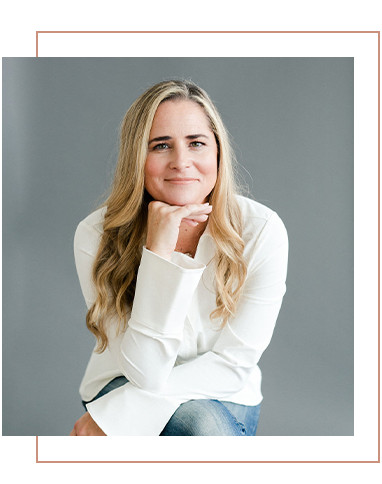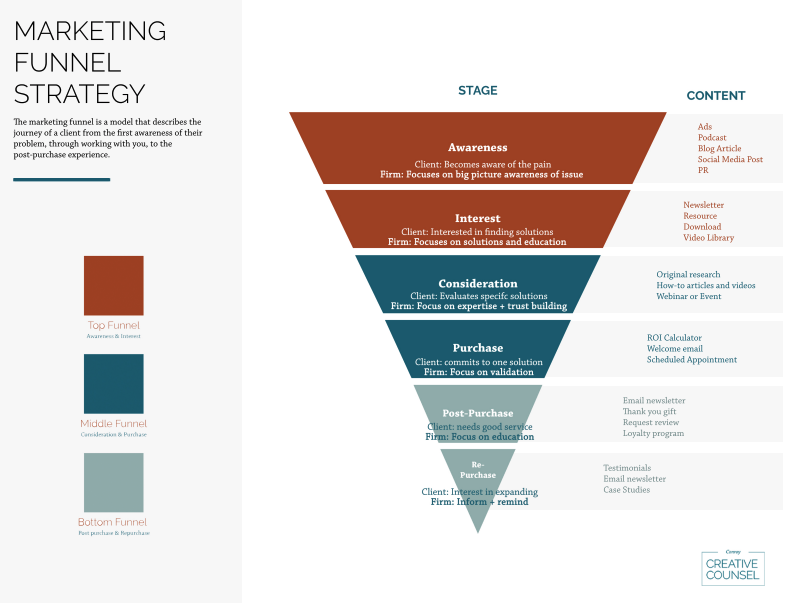In today’s digital world, having a website is essential to running a successful law firm. It’s an effective tool to promote your services, attract potential clients, and establish your online presence. However, websites are vulnerable to data loss and cyber-attacks like any other digital asset. That’s why regular website backups are crucial for law firms to ensure the safety and continuity of their online presence.
A website backup is a copy of your website’s files, including all its pages, images, documents, and databases, stored securely. In case of data loss due to cyber attacks, server crashes, or other unforeseen circumstances, having a website backup as part of your website disaster recovery plan can restore your website to its previous state.
The risk of cyber-attacks has increased throughout the years. Because of its popularity, WordPress websites have become especially vulnerable to these cyber-attacks. Malware and hacking can make your site crash or wipe its data entirely. This article will discuss some of the most common questions about backing up your WordPress website.
Why is a Website Backup Important?
Law firms deal with sensitive client data, case information, and confidential documents. Losing this information can cause irreparable damage to the reputation and credibility of the law firm. A website backup ensures that this information is not lost and that your website can be restored in case of a cyber-attack or server failure.
Website backups also help you avoid the costs of recreating your website from scratch. A website backup saves you time and money, enabling you to restore your website to its previous state without starting from scratch.
Isn’t My Web Host’s Backup Enough?
While hosting providers do everything in their power to protect their client’s data, there is always the possibility that something out of their hands could go wrong. Whether it’s malware, a natural disaster, or human error, relying solely on your hosting provider to backup your site is risky.
Storing your backup data offsite provides many benefits. For example, if something affects your website, it could affect your onsite backup. When you edit your website, these changes are autosaved and stored in your database. If something catastrophic happens to your website, it will likely affect your database and backup.
Another benefit of an offsite backup is that you can restore your site much quicker should something happen. If you have the most recent website backup, you don’t have to wait for your web host to get back to you to provide the latest backup they have available. Also, some hosting services will charge you a fee for providing this backup.
How Should I Store My WordPress Website Backup?
There are a variety of options that you have for storing backups. Some options include the following.
- Dropbox
- Google Drive
- Amazon S3
- Wasabi
What are My Options for Creating a Backup of My WordPress Website?
There are many ways to backup your website. Here are some of the most popular options.
Backup Plugins
Using a WordPress plugin to backup your website is the easiest option. You can schedule automatic backups and store them in remote locations such as Google Drive, Dropbox, or Amazon S3. Here are some of the top WordPress backup plugins for your website.
- BackWPup
- UpdraftPlus
- VaultPress
- Duplicator
- BlogVault
- Total Upkeep
- BackupBuddy
Manual Backup
A manual backup may be a good choice if you’re looking to backup your website without using a plugin. Too many plugins can slow down your website and pose a security risk. However, manual backups can be time-consuming and may require some technical knowledge.
Automatic Backup
Many plugins are available for your WordPress website that can take automatic scheduled backups of your website database. These automated backup services automatically backup your website regularly. Automatic backups are convenient and require minimal effort.
How Often Should I Backup My WordPress Website?
Just like backing up your computer, you should backup your website regularly. Daily or weekly backups are recommended; if that isn’t an option, you should backup your website at least each time you update it. For example, if you publish a new blog each month, you should update your website after you publish the blog post.
How Many Website Backups Should I Keep?
And, as a general rule of thumb, you should keep at least three backups, each in a different place or form. This helps prevent problems if one of the copies becomes damaged or corrupt.
Turn to Conroy Creative Counsel for Top-Notch Tech Support
Above all else, backing up your WordPress website provides peace of mind. By having a backup of your website, you can rest easy knowing that your law firm can minimize the risks of data loss, website downtime, and cyber-attacks by taking these steps to safeguard its online presence.
The team at Conroy Creative Counsel knows how critical your website is to your firm in engaging clients, generating leads, and supporting revenue as the hub of your digital marketing efforts. Having your website available to your audience 24/7 without interruption is vital. Our team has the technical knowledge necessary to provide your website with outstanding security and the support needed for ongoing growth well into the future.
Are you ready to prioritize the safety and security of your website? Contact us today.