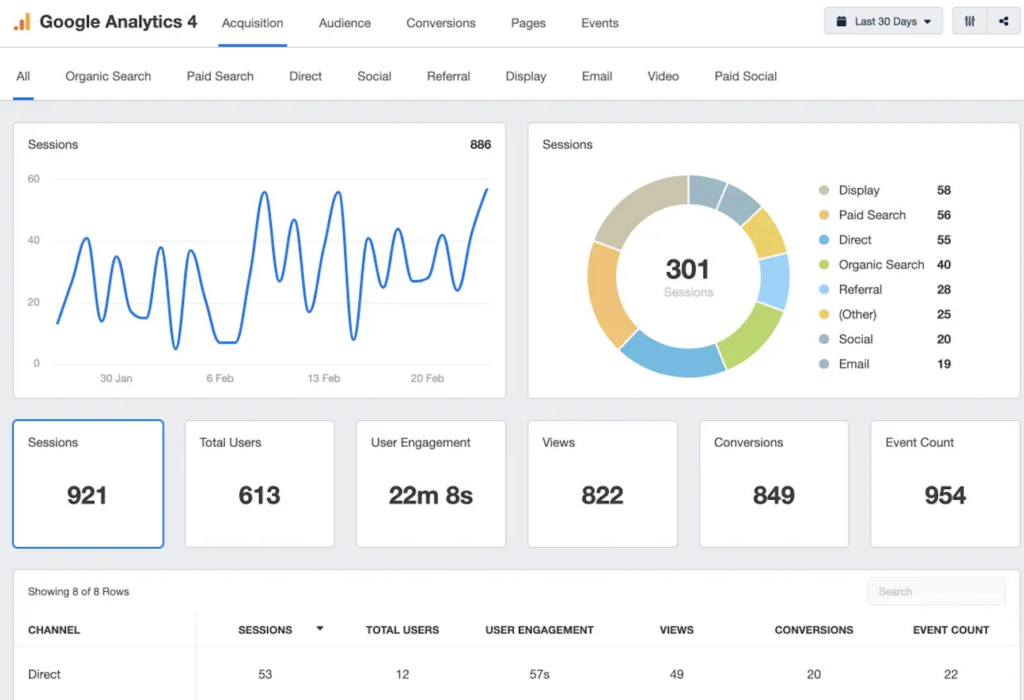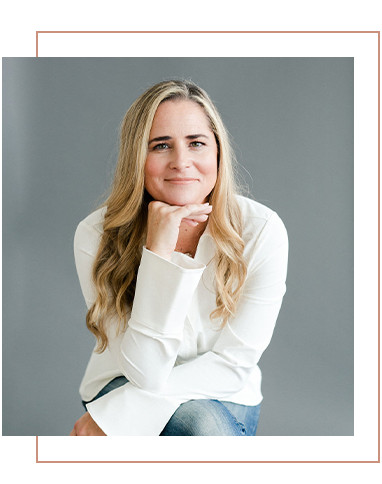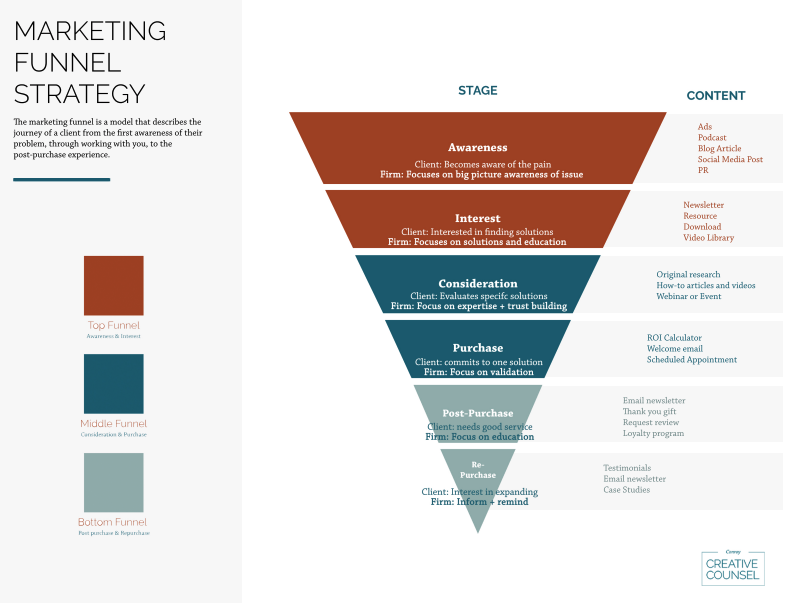In the competitive legal industry, a strong online presence is no longer optional – it is essential. Potential clients increasingly turn to the internet to research legal issues and find the right attorney. This makes your law firm’s website a critical touchpoint, and understanding how visitors interact with it is crucial for success.
This is where website analytics come in. By tracking website traffic and user behavior, law firms can gain valuable insights into what’s working and what’s not. This data empowers them to make data-driven decisions about their online marketing strategies, ultimately attracting more leads and converting them into clients.
However, the world of website analytics is evolving. Google’s Universal Analytics, the long-standing industry standard, has been phased out and is now only available for accessing historical data. This has paved the way for Google Analytics 4 (GA4), offering a more robust and future-proof solution for tracking user engagement, and therefore legal marketing.
In this blog, we aim to dive into the importance of using Google Analytics 4 (GA4) to track website traffic and conversions and to provide a guide to finding key performance indicators (KPIs) for your law firm.
We will cover the following topics:
- Understanding the Shift from Universal Analytics (UA) to GA4
- The Importance of GA4 for Law Firms
- Key Statistics Law Firms Should Track in GA4
- How to Find and Interpret Key Statistics in GA4
- Utilizing GA4 Data for Strategic Decision Making
- How Conroy Creative Counsel Can Help Your Law Firm
1. Understanding the Shift from Universal Analytics (UA) to GA4
The transition from Universal Analytics (UA) to Google Analytics 4 (GA4) represents a significant evolution in the way web analytics are captured, analyzed and utilized. While UA provided comprehensive insights into website traffic and user behavior, GA4 has taken this a step further by introducing a more integrated, user-centric approach to data tracking.
How does GA4 Differ from UA?
Here’s a quick breakdown of the key differences between GA4 and UA:
➡️ Data Model:
One of the fundamental differences between UA and GA4 is the data model that the platform is based on.
- UA: UA relied on a session-based data model. It measured website activity in engaged sessions with a set timeframe (the average engagement time is usually 30 minutes). This model focused on page views and screen views.
- GA4: In contrast, GA4 employs an event-based model, where it tracks every user interaction as an event (page view, button click, video play, etc.) which offers a more nuanced view of user behavior and a broader spectrum of engaged sessions and actions users take on a website.
➡️ Cross-Platform User Tracking:
Furthermore, GA4 has introduced cross-platform tracking, enabling law firms to track users across websites, apps and other digital platforms in a unified manner. This holistic view is invaluable for law firms aiming to understand the complete journey of their visitors across multiple touchpoints.
- UA: UA focused on primarily cookie-based tracking, which made it susceptible to limitations with privacy regulations and ad blockers.
- GA4: Focuses on a user’s ID, allowing for a more unified view of user activity across multiple devices even with limited cookie data.
2. The Importance of GA4 for Law Firms
GA4 boasts several advantages for law firms. One key benefit is cross-platform tracking. It seamlessly collects data across devices – desktops, tablets, and mobiles – providing a holistic view of user journeys. This is crucial in today’s multi-device world where users may start researching on their phone but convert on a laptop or tablet.
Furthermore, GA4 prioritizes a privacy-centric approach, which is increasingly important with evolving data privacy regulations. GA4 empowers law firms to collect valuable data while adhering to user privacy concerns.
The Benefits of GA4 for Law Firms
GA4 offers several enhanced tracking and analytics features that can significantly benefit law firms:
- Enhanced User Tracking: GA4’s focus on the user, rather than just sessions, provides law firms with a clearer picture of client journeys, enabling more targeted marketing and client engagement strategies.
- Predictive Analytics: Utilizing machine learning, GA4 can predict future user behavior, such as potential client churn or conversion opportunities, allowing firms to proactively adjust their strategies.
- Improved Conversion Tracking: GA4 offers more flexibility in defining and tracking conversions, a crucial aspect for law firms aiming to understand the effectiveness of their client acquisition efforts.
- Customizable Dashboards and Reports: Law firms can tailor their analytics dashboards and reports to focus on the metrics that matter most to their practice, whether it’s lead generation, content engagement or user demographics.
- Integration with Google’s Advertising Platforms: For firms engaged in digital advertising, GA4’s integration with Google Ads and other platforms facilitates a more data-driven approach to advertising, optimizing ad spend and targeting.
3. Key Statistics Law Firms Should Track in GA4
Understanding how users find your website, interact with it, and ultimately convert it into leads is crucial for optimizing your law firm’s online presence. GA4 provides a wealth of data to gain these important insights.
Here are the key statistics you should be tracking:
✅ User Acquisition (How People Find Your Site):
By analyzing acquisition metrics, you can pinpoint which marketing channels are most effective at attracting visitors to your website.
- Sessions by source: This metric reveals where your website traffic originates from – organic search (unpaid search engine results), paid advertising (PPC campaigns), social media referrals, email marketing, etc. By analyzing these sources, you can identify which channels are driving the most traffic and adjust your marketing efforts accordingly.
- User demographics: GA4 allows you to understand your website visitors better by providing insights into their location (city, state, country), age group, and device type (desktop, mobile, tablet). This information helps you tailor your website content and marketing messages to resonate with your target audience.
- New vs. returning users: This metric differentiates between first-time visitors and those who have previously interacted with your website. Tracking this helps you understand brand awareness and loyalty. Strategies to retain returning users can be crucial for long-term client acquisition.
✅ User Engagement (What People Do on Your Site):
User engagement metrics refer to how deeply users interact with a website. For law firms, tracking user engagement is crucial as it reveals how potential clients interact with their content and services online, offering insights into what captures interest.
High sessions per user metrics signal returning visitors and an engaged audience.
- Page views & unique page views: Page views track the total number of times any page on your website is loaded, while unique page views count the number of individual visitors who view each page. This helps identify which content is most popular and engaging for your audience.
- Time spent on page & average session duration: These metrics reveal how long visitors stay on specific pages and your website overall. Pages with high sessions indicate that they offer valuable content, while low durations may indicate a need for content improvement or website navigation adjustments.
- Bounce rate: Bounce Rate tracks the percentage of visitors who leave your website after viewing only one page. A high bounce rate can indicate issues with landing page relevance, confusing navigation or slow loading times.
- Top-performing content: By identifying the most viewed pages and blog posts on your website, you gain insight into the topics that resonate most with your audience. This information can guide your content creation strategy to generate even more engaging content.
✅ Conversions (Turning Visitors into Leads):
This is where data can be used to turn into potential clients and gain deeper insights into active users. Conversion tracking is vital for law firms as it measures the effectiveness of their website in achieving specific goals, like generating leads or engaging potential clients.
- Goal completions: In GA4, you can define specific actions as ‘goals,’ such as contact form submissions, brochure downloads, newsletter sign-ups, resource downloads, scheduling consultations and others. Tracking goal completions helps you measure how effectively your website converts visitors into potential clients.
- Lead generation rate: This metric calculates the percentage of website visitors who convert into leads by taking a desired action on your site. Analyzing this rate helps you assess the effectiveness of your website’s lead generation strategy.
- Conversion rate by traffic source: By segmenting goal completions by traffic source, you can see which channels are most effective at driving conversions. This allows you to optimize your marketing spend and focus on strategies that yield the best results.
✅ Audience Demographics and Interests:
GA4 offers detailed insights into the demographics and interests of website visitors, including age, gender, interests, and geographic location.
- Leveraging Data: Understanding the audience’s demographics and interests helps law firms tailor their marketing messages and content to better resonate with potential clients, enhancing user engagement and conversion rates.
- Applying Insights: Using these insights, law firms can create more targeted and effective marketing strategies, ensuring they reach the right audience with the right message.
✅ Traffic Sources and Channels:
Law firms must understand where their website traffic originates, whether it’s from organic search, social media, referrals or direct visits.
- Analyzing and Optimizing: GA4 allows law firms to analyze which channels are most effective at driving traffic and conversions. By identifying high-performing sources, firms can allocate their marketing resources more efficiently and enhance their outreach strategies.
- Data-Driven Marketing Decisions: This analysis aids in refining the firm’s marketing approach, focusing efforts on channels that yield the best return on investment.
✅ Site Speed and User Experience Metrics:
Site speed and user experience are critical factors influencing user engagement and conversion rates. Slow-loading pages or poor user experience can deter potential clients.
- Tracking and Improvement: GA4 provides tools to monitor these metrics, allowing law firms to identify and rectify issues that could negatively impact user experience and site performance.
- Optimizing Website Performance: By continually monitoring and improving these metrics, law firms can ensure their website offers a fast, efficient, and pleasant experience for users, which is essential for maintaining engagement and encouraging conversions.
4. How to Find and Interpret Key Statistics in GA4
1. User Acquisition Metrics:
Sessions by Source:
- Log in to your GA4 account and select the appropriate property.
- Navigate to ‘Reports’ on the left-hand menu.
- Click on ‘Acquisition’ > ‘Traffic Acquisition’.
- This report displays traffic data by default grouped by ‘Session source/medium’. This reveals the specific channels (organic search, paid search, social media, etc.) bringing visitors to your site.
User Demographics:
- In the ‘Traffic Acquisition report’, click on the desired ‘Session source/medium’.
- This will filter the data for that specific channel.
- Then, click on the ‘User’ tab.
- This section provides insights into user demographics like location (country, city), age, and device type (desktop, mobile, tablet).
New vs. Returning Users:
- In the ‘Traffic Acquisition’ report, click on ‘User Acquisition’.
- This report categorizes users as ‘New Users’ (first visit) and ‘Returning Users’. Analyze trends to understand brand awareness and user loyalty.
2. User Engagement Metrics:
Accessing the Metrics:
- Log in to your GA4 account and select the appropriate property.
- Navigate to ‘Reports’ on the left-hand menu.
- Click on ‘Engagement’ and then ‘Pages and screens’ to view detailed metrics like scroll depth, time on page and video engagement.
Interpreting the Data:
- High scroll depths and time on a page indicate engaging content.
- Compare engagement metrics across different pages to identify what content performs best.
- Use this data to prioritize content creation and website enhancements.
3. Conversion Tracking:
Setting Up and Tracking:
- In GA4, go to ‘Configure’ and then ‘Events’ to set up conversion events.
- Click ‘Create Event’ and specify the parameters that define your conversion (e.g., form submissions, newsletter sign-ups, etc).
- Mark the event as a conversion by toggling the ‘Mark as conversion’ option.
Interpreting Conversion Data:
- Analyze the number of conversions against traffic and engagement metrics to assess conversion rate effectiveness.
- Identify which channels are driving the most conversions and allocate resources accordingly.
- Monitor conversion trends over time to evaluate the impact of marketing and website changes.
4. Audience Demographics and Interests:
Accessing Demographic Data:
- Select ‘Reports’ in GA4, then navigate to ‘User’ and choose ‘Demographics’ or ‘Interests’.
- Here, you will find detailed breakdowns of user characteristics.
Interpreting Audience Data:
- Use this demographic and interest data to understand your website’s visitor profiles.
- Tailor your marketing and content strategies based on the predominant demographics and interests.
- Evaluate if your website is attracting the target audience you aim to serve.
5. Traffic Sources and Channels:
Finding Traffic Source Data:
- In the ‘Reports’ section, go to ‘Acquisition’ and then ‘Traffic acquisition’.
- This report shows the various sources and channels driving traffic to your site.
Analyzing Traffic Sources:
- Identify which sources and channels provide the most valuable traffic in terms of engagement and conversions.
- Assess the ROI of different marketing channels and adjust strategies accordingly.
- Look for trends and changes in traffic sources to stay ahead of shifts in user behavior.
6. Site Speed and User Experience Metrics:
Accessing Site Speed Data:
- Under ‘Reports’, find the ‘Engagement’ section and select ‘Site Speed’.
- Review the important metrics provided, including load times and interactivity metrics.
Interpreting Site Speed Metrics:
- Faster load times generally correlate with better user engagement and higher conversion rates.
- Identify pages with poor performance and prioritize them for optimization.
- Monitor changes in site speed over time, especially after making website updates.
Understanding and leveraging the most critical metrics of Google Analytics 4 can transform how law firms approach their online presence and marketing strategies.
5. Utilizing GA4 Data for Strategic Decision Making
By mastering the art of accessing and interpreting these key statistics, law firms can uncover invaluable insights that drive targeted, effective and client-centric marketing initiatives.
Whether it is refining content to enhance user engagement, optimizing conversion paths, tailoring outreach to audience preferences, or fine-tuning the user experience, the power lies in the data.
GA4 provides the tools and it is up to the firms to harness this potential, turning analytics into actionable strategies that resonate with their audience and amplify their market impact.
In this data-driven era, law firms that adeptly navigate these important metrics will not only stay ahead in the digital curve but will also forge stronger connections with their clients, paving the way for sustained growth and business success.
6. How Conroy Creative Counsel Can Help Your Law Firm
We at Conroy Creative Counsel, are a specialist legal marketing agency, offering a unique blend of industry knowledge and strategic marketing expertise, making it an ideal partner for law firms looking to take advantage of the Google Analytics data at their disposal and navigate the complexities of a data-driven marketing strategy. Understanding nuanced data can be challenging, but we can help you interpret this data and effectively integrate it into a comprehensive marketing strategy.
Our Comprehensive Marketing Strategy Integration includes:
- Holistic Approach: At Conroy Creative Counsel we understand that GA4 data is just one piece of the marketing puzzle. We interpret these crucial metrics and integrate these important insights into a broader marketing strategy that encompasses everything from brand development, SEO, content creation, social media, digital marketing and more.
- Training and Empowerment: For law firms that wish to develop in-house expertise, we offer training and resources to help staff understand and leverage GA4 data effectively, fostering a culture of data-driven decision-making.
- Long-Term Partnership: With a focus on building long-term relationships, we act as your Marketing Co-Counsel and become an extended part of a law firm’s team, offering ongoing support, advice and strategic insights to ensure sustained growth and success in a digital world.
Contact Us Today
By partnering with us you too can leverage the expertise of a Marketing Co-Counsel that can help your law firms transform Google Analytics 4 data from a complex array of numbers into a strategic asset that informs every aspect of your marketing strategy and drive growth.
Reach out to us and together let’s turn metrics into more clients!