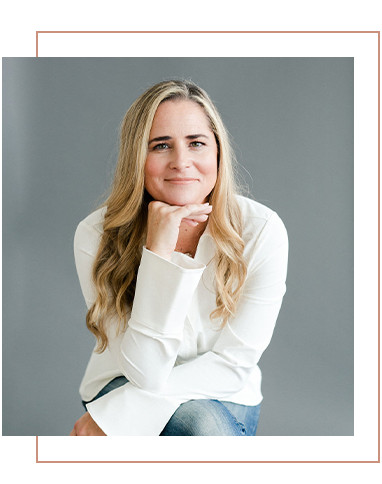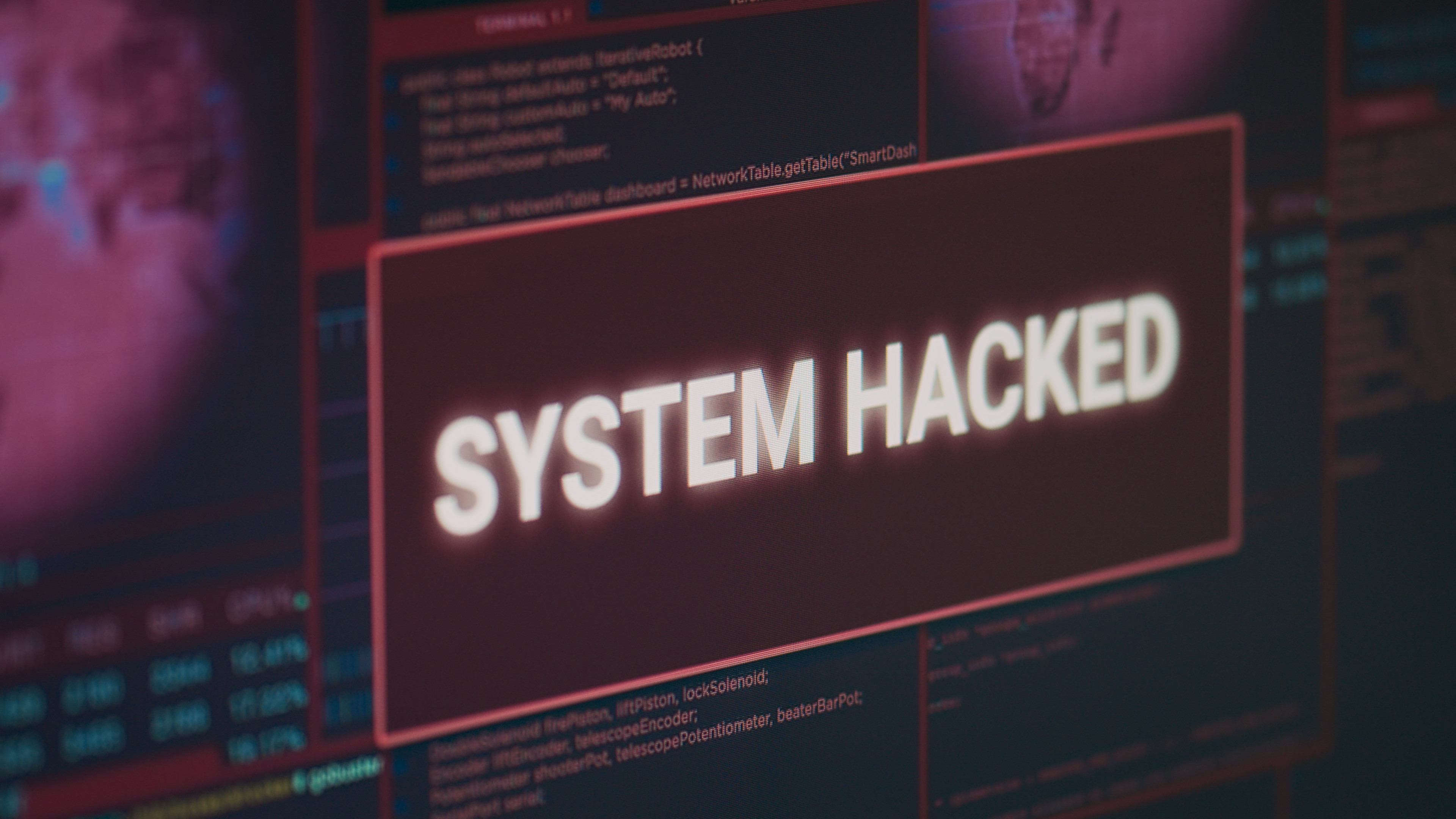Visuals, from marketing materials to presentations, are vital in today’s digital age. Stock images are a lifesaver for law firms starting and may not have the budget to create custom images. You pay a fee for the image, download it, and use it as needed.
These images can be sourced from various platforms and sometimes come with usage restrictions such as attribution requirements and limits on their commercial use. Failing to comply with these terms can lead to copyright infringement claims that can tarnish your law firm’s reputation and lead to legal consequences.
Ensuring that your image licenses are compliant is critical, so having the information you need at your fingertips is essential. One way to organize this information efficiently is by using a spreadsheet. This article will explore how law firms can leverage Microsoft Excel or Google Sheets to keep their image licenses in order.
How Spreadsheets Can Be Effective in Organizing Image Licenses
Spreadsheets are an excellent way to manage your image licenses for many reasons.
Organization
Spreadsheets allow for quick reference and efficient data management. They provide a structured format for organizing and categorizing information. The rows and columns make it easy to input and arrange data.
Customization
You can customize spreadsheets to contain the necessary information for your law firm or create templates containing columns relevant to your image license requirements.
Easily Accessible
Spreadsheets are easy to access and can be used across many devices and platforms. This ensures your team can collaborate on the same spreadsheet, update information in real time, and access it from anywhere they have an internet connection.
Data Analysis
Spreadsheets have extensive data analysis capabilities. You can sort, filter, and analyze information based on specific criteria. Some of these functions include conditional format highlighting important data and filters to help you narrow down results.
Creating a Spreadsheet Template
When setting up your spreadsheet template, you need to ensure you have listed certain fields. Here are the sections and what you should include in each section.
- Image — Keeping a small copy of the image or a link to the image on the spreadsheet will make it easier to identify it. Doing so will give you a visual reference along with the text information about each image. Linking the image to the source where you downloaded it will allow you to easily see where you bought it and can be helpful if you end up downloading another copy of the license.
- Image Name — This provides a quick reference that identifies the specific image on the spreadsheet. It’s especially helpful when you’re dealing with a large number of images. It can also be helpful to include the title of the image used on the website where you purchased it.
- Source — This column should list where you obtained the image. Knowing the source is crucial to complying with the license terms and accurately acknowledging your source.
- Download Date—This date is important for tracking the lifecycle of image licenses and for keeping track of renewal dates.
- Expiration Date — If your image license has an expiration date, it’s also essential to have this information listed. This will allow you to ensure you renew the license or remove the images if you choose not to.
- Use — List additional notes or comments on how and where you used the image (e.g., website, marketing materials, client presentations).
-
- License Type – List the type of license associated with the image. Knowing the type of license will help you understand where you can use the image and any restrictions or obligations that are listed in the licensing terms.
- License Terms—Specify the terms and conditions for each image license. You can include information such as whether attribution is required, any limits on commercial use, restrictions on redistribution or modification, and other usage restrictions listed in the license agreement.
- Documents — Include a copy of the image license on your spreadsheet so that you can access it immediately. You can attach it as a PDF and include a link to the licensing information on the website where it was purchased. It would also be beneficial to save your purchase confirmation in case you need further proof of the date and time the license was purchased.
Here is an example of what your spreadsheet template may look like.
Now, you’re ready to start entering information.
Implement a Review Process
After you have the information entered into your spreadsheet, you will need to establish a review schedule to periodically assess the status of the image licenses. During this review, verify the accuracy of the information recorded, identify licenses that have expired or are about to expire, and address any discrepancies or missing information.
Ensure all team members selecting and using images are aware of the spreadsheet. They should promptly update it when new images are purchased or remove any images that are no longer used.
Elevate Your Brand With Conroy Creative Counsel
Managing image licenses is essential to legal practice in today’s digital age. A structured spreadsheet created using Microsoft Excel or Google Sheets allows you to streamline, organize, and track your image assets and reduce the risk of copyright infringement.
When you’re ready to elevate your brand with professional photography and video services, look no further than Conroy Creative Counsel. From portraits to office and workspace photography and event photography, we offer a range of professional photography services to ensure that your law firm’s visuals communicate the right message to your audience.
Contact us today for a consultation.